3D Model
GMetri supports .glb and .gltf[2] formats for displaying 3D Models on the web.
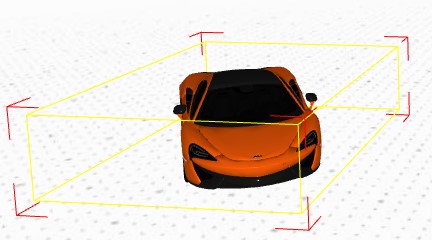
3D Models can be uploaded using the File Manager or imported from SketchFab or Google Poly.
Uploading 3D Models
Properties
- Transform: 3D Placement (Translate, Rotate, Scale)
- Scale
- Opacity
- Wireframe: Toggle wireframe mode
Animation Related
- Auto Animation: Autostart the animation baked into the 3D Model
- Auto Rotate: Autorotate the 3D Model in place
- Hover Animation: In case you want this element to react to the pointer hovering over it, check this.
note
Hover Animation is effective only when there is
is clickedorhas been clickedevent rule set for this element
Rules
- Events:
When 3D Elementhas been clicked/is clicked/is hovered for (n) seconds/is pressed (controller only)/is released (controller only) - Actions:
Then 3D Element shouldappear/disappear/toggle show/hide/start animation (selected, loop on/off)/stop animation (selected, loop on/off)/start all animations/stop all animations