Capture Input
Accept user inputs using Capture Input, and work with them using rules.
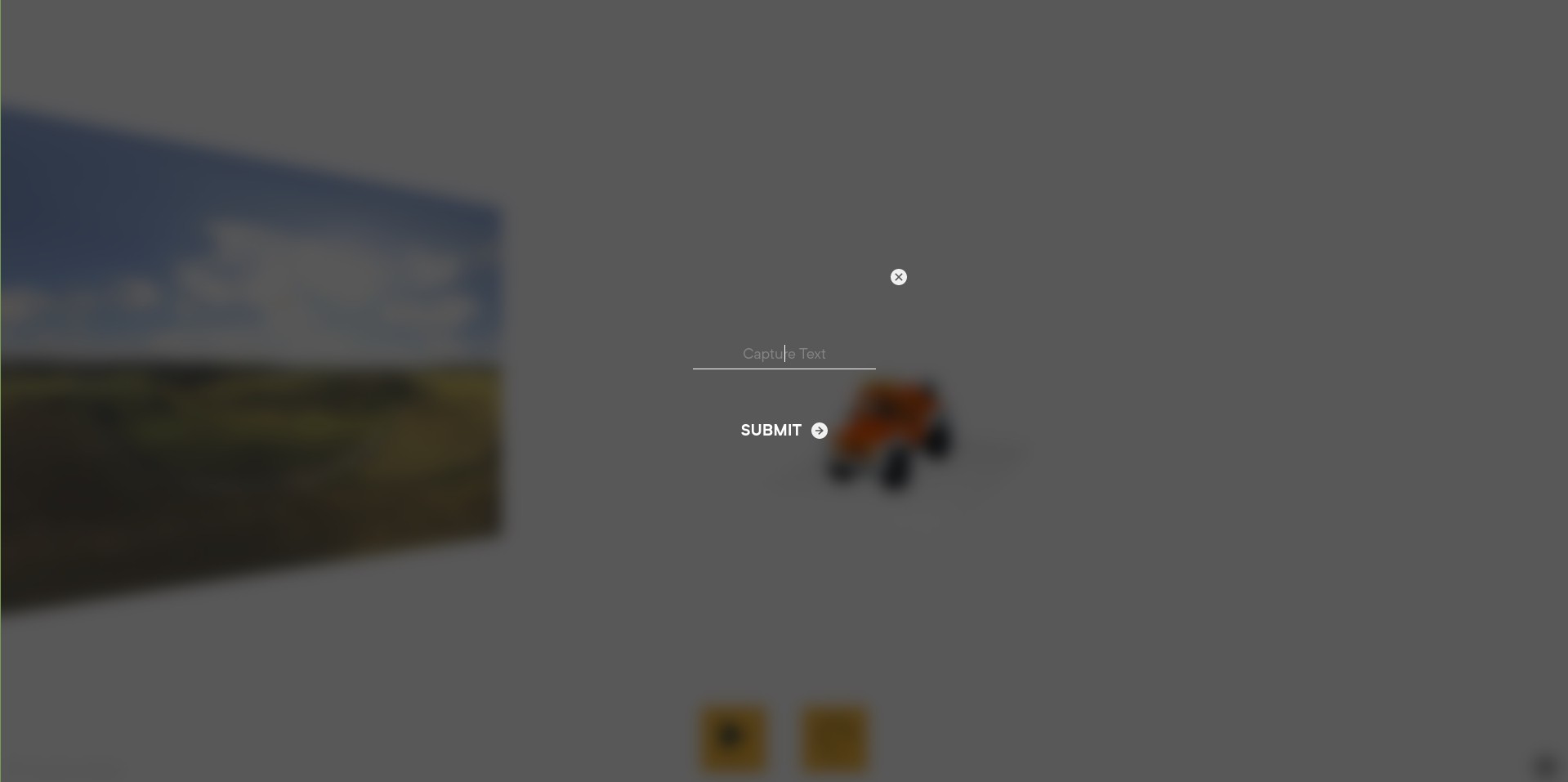
Compatibility
| Fullscreen/Embed Mode | VR/Headset Mode |
|---|---|
| ✅ | ➖ |
Properties
- Mode: "Text Box" / "Text Area" / "Dropdown"
Text Properties (Visible only if Mode is Text Box or Text Area)
- Min Length, Max Length
- Regex Check: An optional regex that the user's input will be validated against.
- Regex Error Msg: Optional error message to show in case regex validation fail.
Dropdown Properties (Visible only if Mode is Dropdown)
- Options: A coma separated list of items to show in the dropdown.
Rules
- Events:
When audioinputs value/is closed - Actions:
Then audio shouldappear
note
To save the value in a variable, use rule:
When audio inputs value, Then my_variable should capture value/append captured value
This will save the inputted value in my_variable